Notice: This is one of the articles in the series of articles describing the chronology of my initiative to aim for a common and official workflow to edit existing X-Plane terrain meshes. A summary about the why and the how can be found in the most recent article.
Besides the development of new X-Plane Meshes, especially for remote areas like the Antarctic continent, I begun to develop a new tool to edit existing X-Plane Meshes.
Some background information: Developers of X-Plane Scenery Add-ons often encounter the problem, that their overlay scenery doesn’t fit well into the underlying X-Plane Base Mesh. My new tool can assist in such cases with the following features (not a final and exhaustive list):
- Manipulation and exchange of in DSF files encoded elevation models (the X-Plane default Meshes include elevation models with a horizontal resolution of 3 Arc-seconds; the tool supports the replacement with a higher resolution model, optionally pre-processed e.g. smoothed areas around runways)
- Encoding of the Elevation Model so that it supports a sub-meter vertical resolution (the vertical resolution of the default X-Plane Meshes is limited to a maximum of 1 meter; the tool supports the encoding so that higher vertical resolutions are possible)
- Supports the increase of the density of the Triangulated Irregular Network so that the Base Mesh well represents the underlying elevation model (this happens by user input with shapefiles and / or automatically by subdividing the existing TIN)
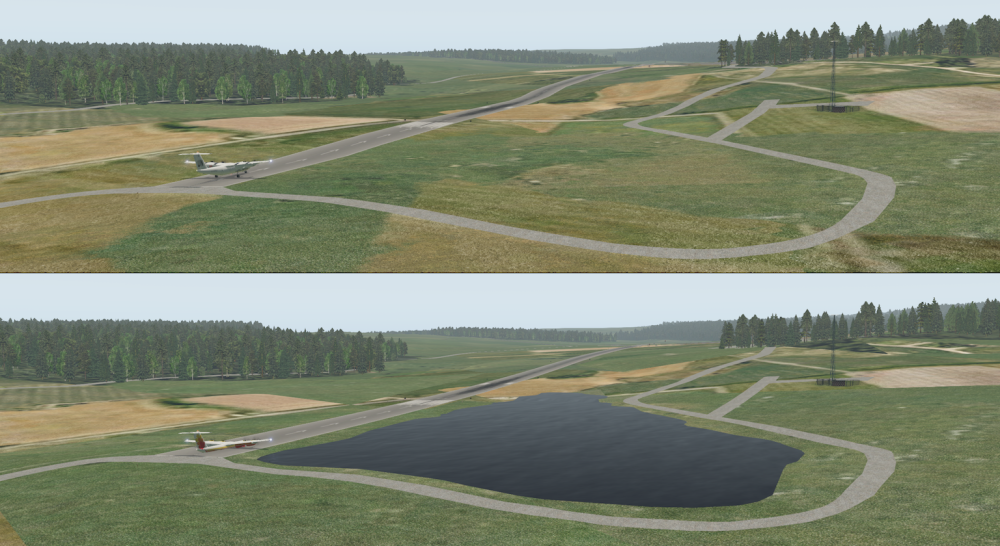
These are just the key features. For more information, see the dedicated development blog on my website – especially when you are a X-Plane Scenery Developer, who needs a custom edit of an existing X-Plane Base Mesh.